Rubru.live for Teachers
Pictorial Guide
Step 1: Open website https://letsmeet.rubru.live
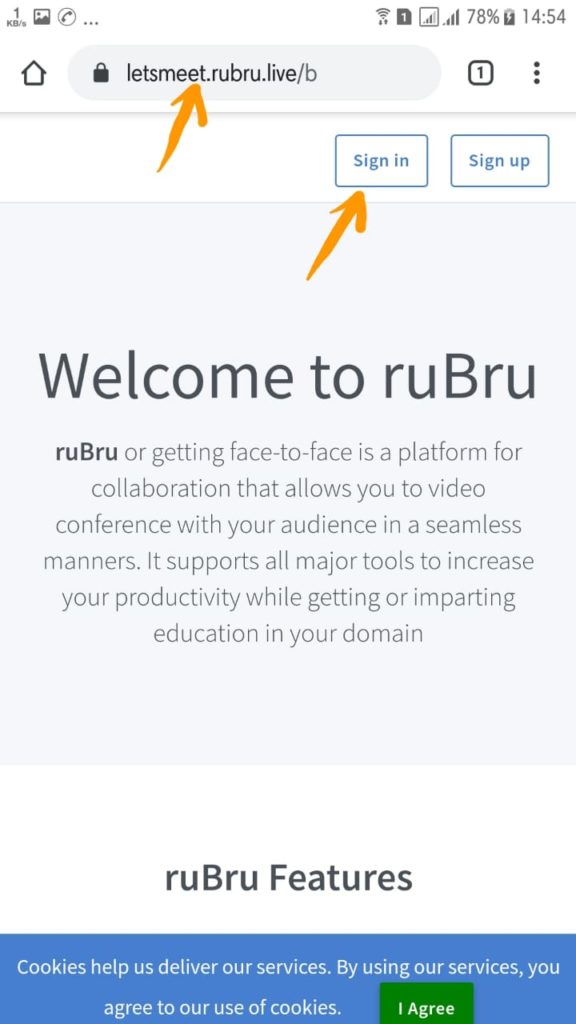
Step 2: Signin with the school ID and password also click on “I Agree”
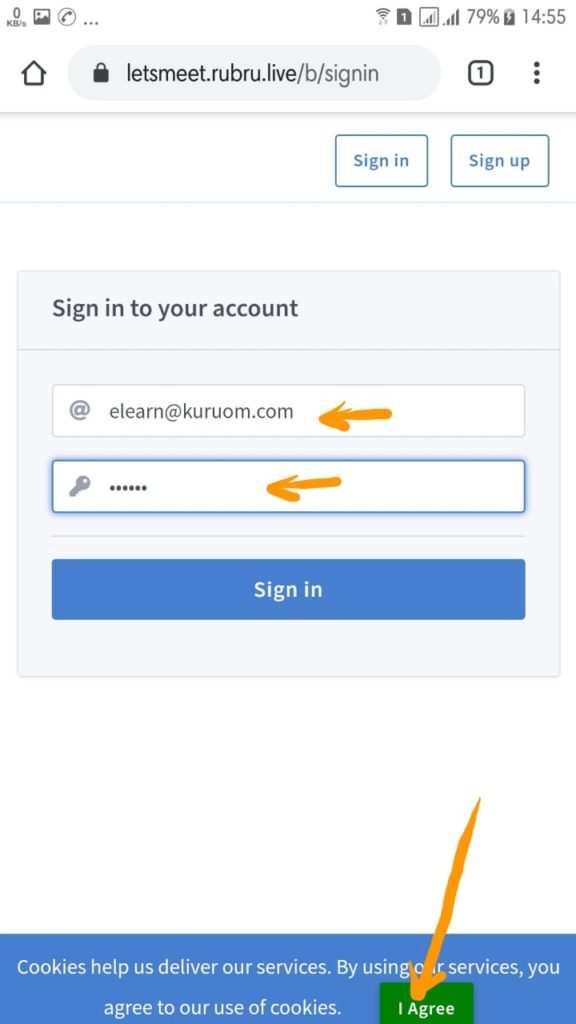
For Password please contact School Principal or Admin
Step 3: Select your own designated Room
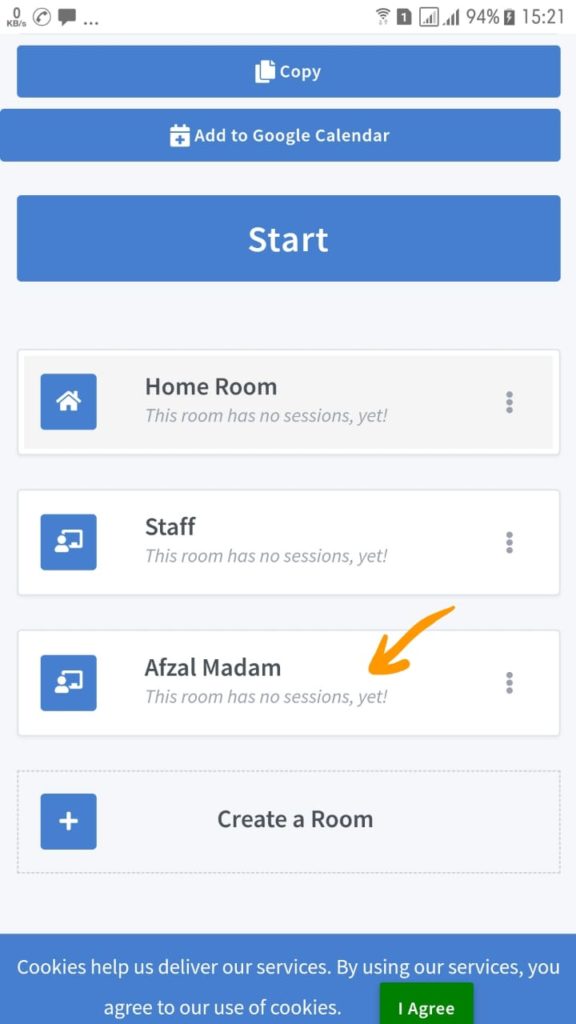
Step 4: Set the Room Access Code (next 3 Photos)
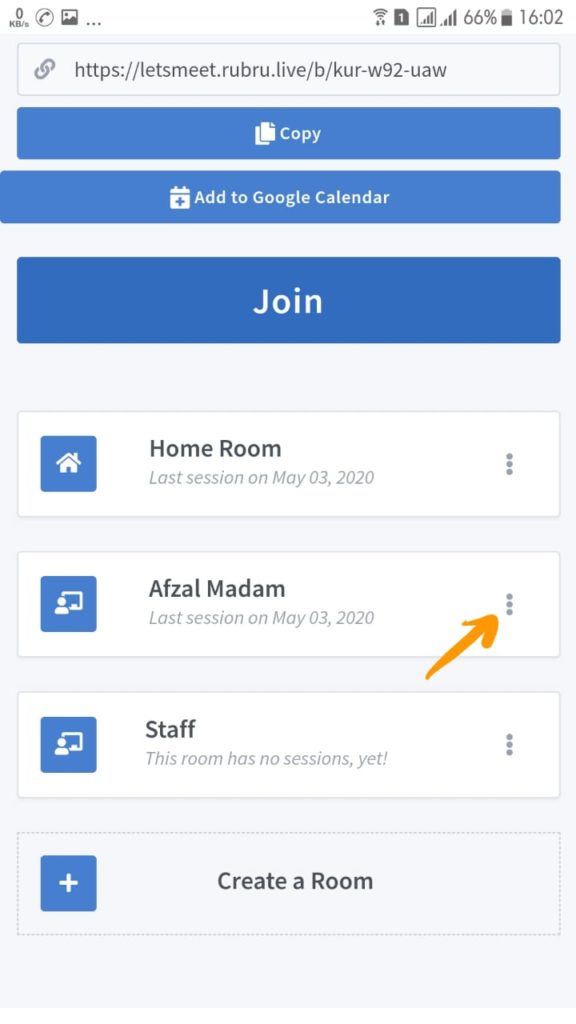
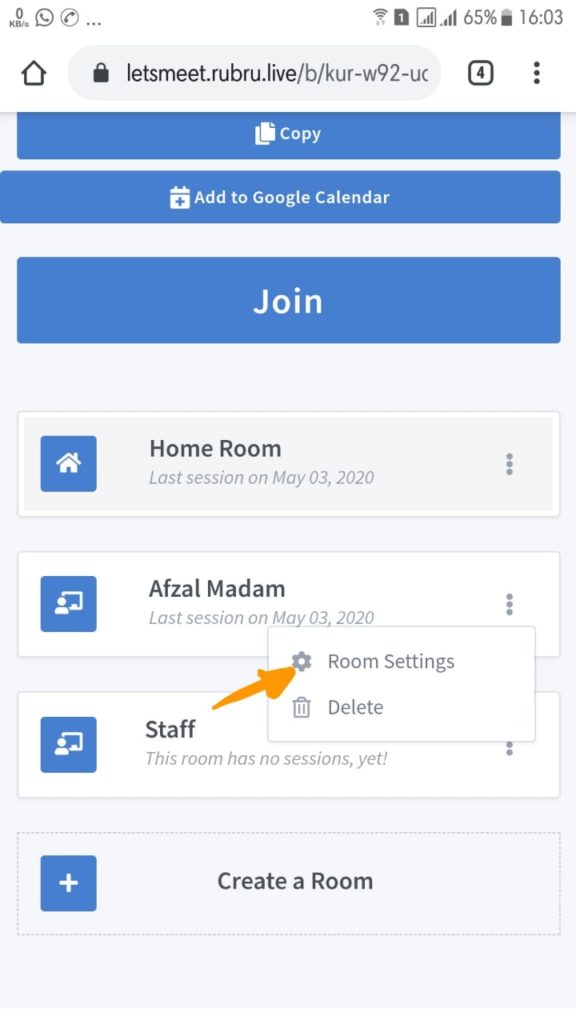
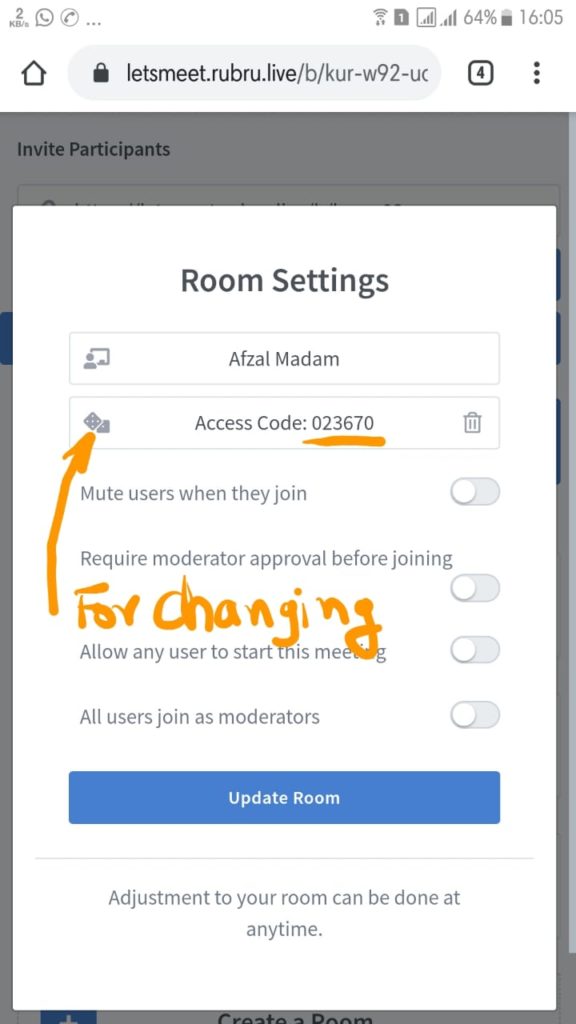
Step 5: Copy the Room Link and Share with students the (a) link and (b) the access code
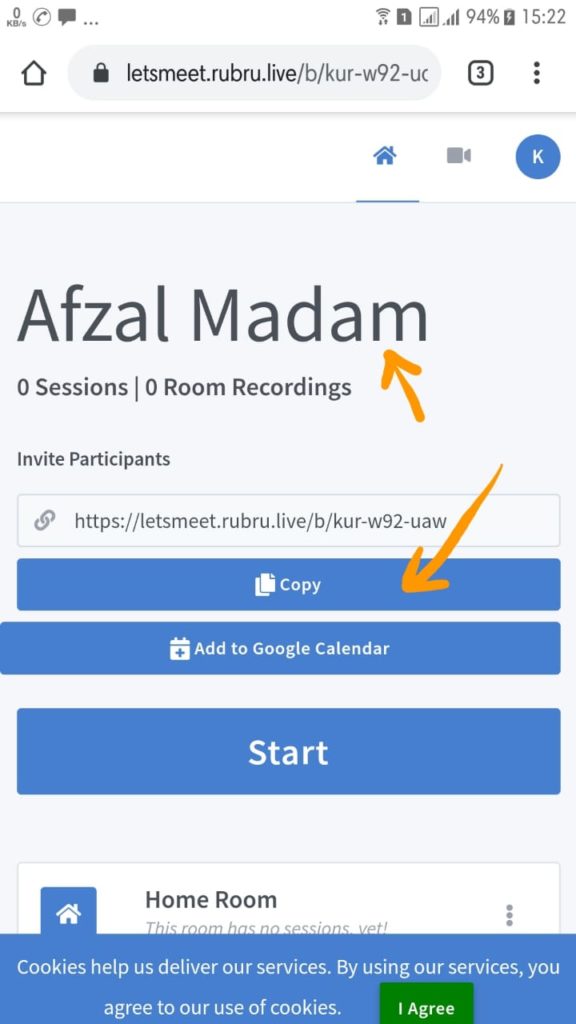
Step 6: You may share the link and code in WhatsApp or any other communication medium to the Students.
Step 7: After sharing the above info click on the “Start” button to start the meeting.
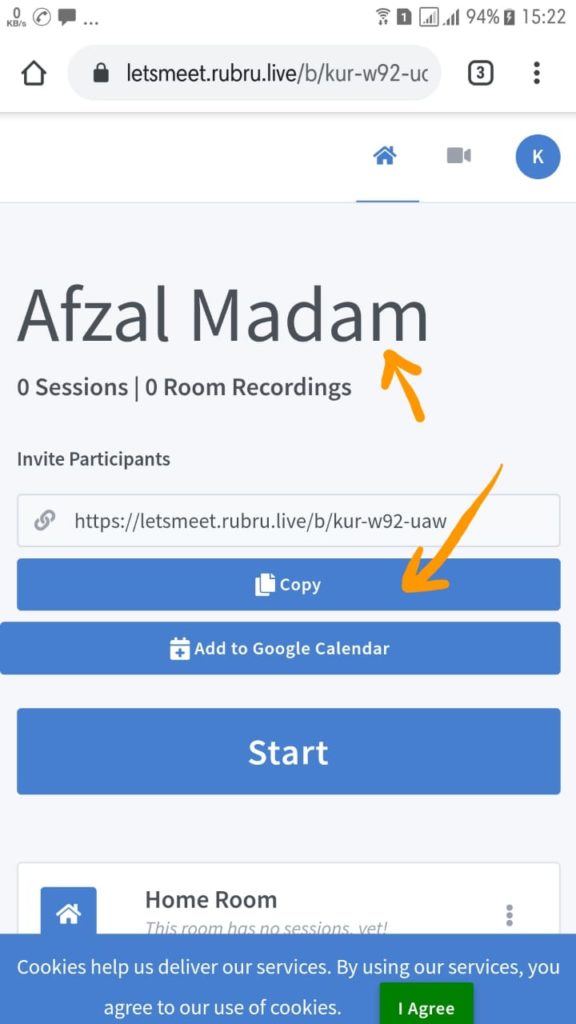
Step 8: Do mic testing on mobile.
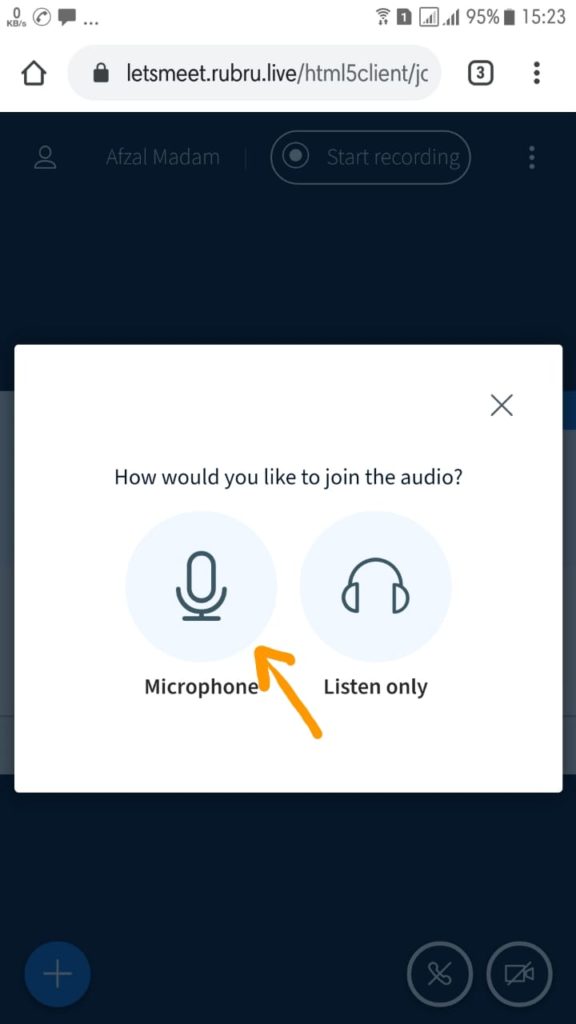
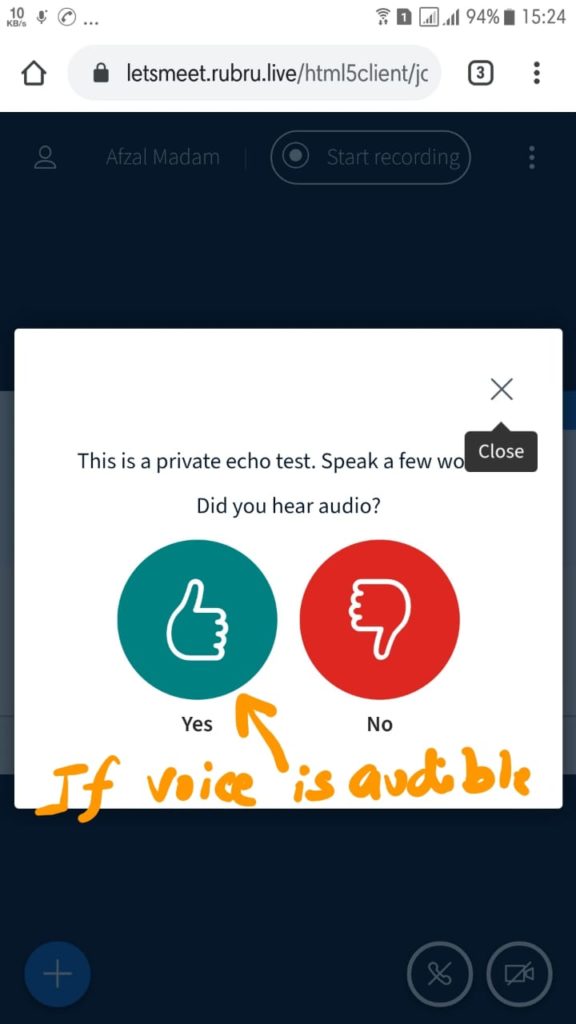
Step 9: Turn on Video Camera
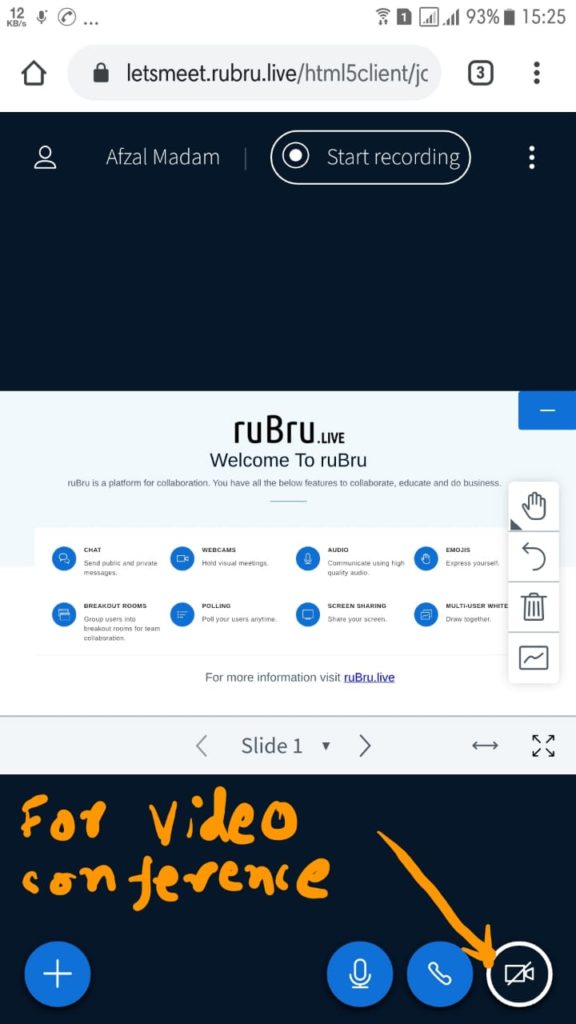
Step 10: Ending the Meeting.
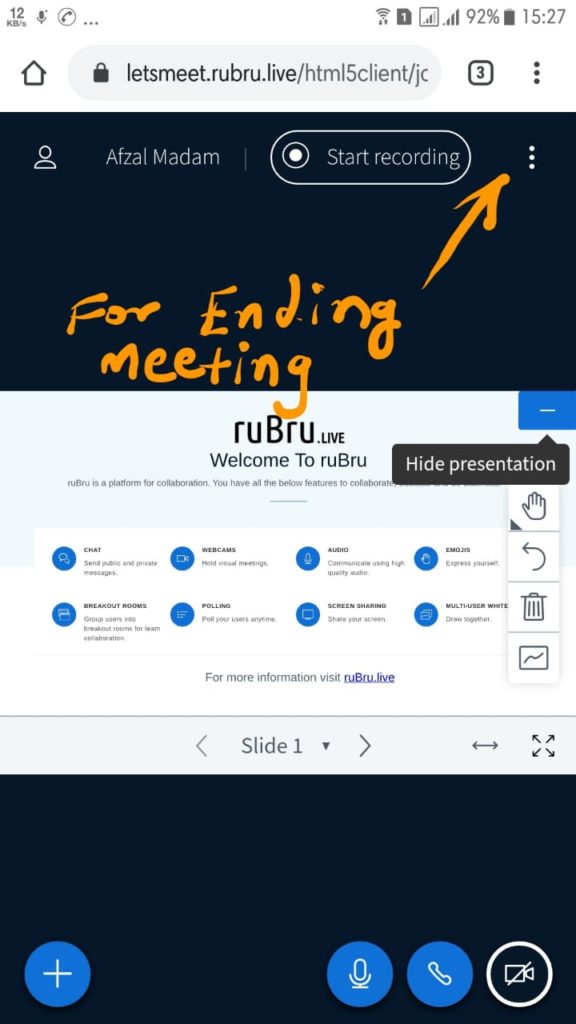
Fine Tuning of Options
Rubru.live is a fairly capable software and it has many options to fine tune the experience look around for various options in the software. If any help is required contact the administrator.
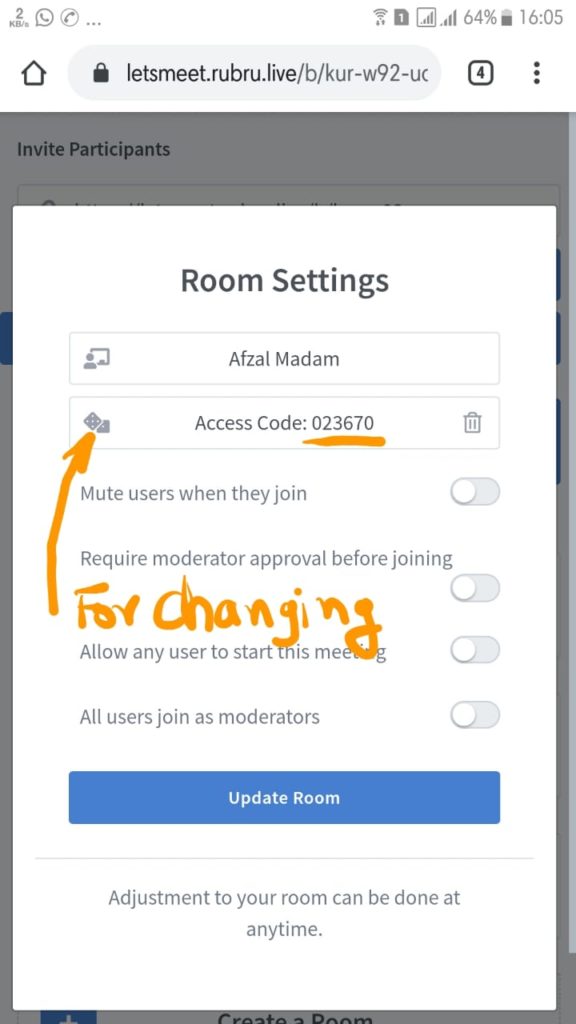








































Recent Comments